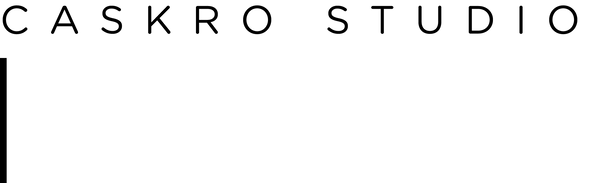FAQ
GENERAL
WHAT ARE CASKRO STUDIO TEMPLATES?
The purpose of these templates are to help photographers (and other industry creatives) create well-designed and content-filled Pricing & Wedding Guides for their clients without having to hire a graphic designer. They are intended to be sent to inquiring clients to not only to present your offerings & prices, but to speak to your shooting style/philosophy, show off some of your favorite work, and give them a real feel in what it's like to work with you. The templates were created after seeing a dire need to help increase visibility for client-facing documents and make them look just as inviting and beautiful as photography websites without being a total removal from a brand's original look & feel.
WHAT PROGRAMS DO I NEED TO USE THESE TEMPLATES?
CAN YOU USE PHOTOSHOP TO EDIT THESE?
You can certainly try, but it won't work. :)
BUT I DON'T KNOW HOW TO USE INDESIGN.
Don't you worry — I've included many help documents as well as access to an exclusive online video library to show you how to navigate this program. I will show you step-by-step how to drop in your own images, change typefaces, change colors, and move things around as well as add & delete pages. I'll even show you how to export the pdf so it can be viewed easily on the web or printed through MagCloud.
WHAT FORMAT ARE THESE USED IN? HOW DO I SEND THEM?
I DON'T THINK I LIKE THIS, CAN I GET A REFUND?
My main goal is to make sure everyone is happy and satisfied with their investment into these templates, which is why I have provided many resources in how to use & customize them. However, because of the nature of digital downloaded products, all sales are final and refunds will not be issued. Resale is strictly prohibited as is sharing the file with others who haven't purchased their own. You'll be required to mark a "terms & conditions" upon checkout stating you understand this. Overall, please be kind and don't distribute. :)
Alternatively, if you're having issues with your file and/or are confused or frustrated with how to use them, please contact me and I'd be happy to help navigate you in the right direction.
I PURCHASED THE FILE BUT NOTHING HAPPENED.
The files will not download if you are purchasing from your phone. Make sure you are on a laptop or desktop to access the files. You also may have incorrectly entered your email address — in any case, email me and I can help you.
caskrostudio@gmail.com
DO YOU PROVIDE ANY OTHER SERVICES? OR CAN I HAVE YOU DESIGN MINE/CUSTOMIZE IT FOR ME?
At this time, I'm not taking any custom design work for photographers (logos, branding, pricing guides, etc.) The goal of these templates is to help transition people out of needing a full branding package and slowly give them the parts and pieces they need to create a cohesive brand themselves. To come: design templates for contracts, invoices, what to wear guides, and much more.
WHAT IF I'M NOT A PHOTOGRAPHER? CAN I STILL CUSTOMIZE THESE?
Absolutely! Although I've provided a few other industry guides (make-up & DJ), with a little work, any pricing guide could work for other industries as well. It may be missing a few key pages/sections that would be helpful to you, but it's totally usable no matter what you do/sell/provide. All of these designs are geared towards photographers who do wedding, commercial & editorial work — they include sections like introduction, shooting philosophy, investment, a la carte, travel fees, how to book, and testimonials. A calligrapher, a florist, or even a nutritionist or business coach may not need all of those sections, but with a little tweaking, they can adjust the wording & sections to fit their needs.
The end goal is to launch with products that will suite other industries. Whether you need a more comprehensive pricing structure, more pages with images, more spaces for offerings, etc, my aim is to listen to what is needed and eventually, create it. So stay tuned. :)
--------------------
GUIDE SPECIFIC QUESTIONS:
I CAN'T CHANGE THE "YOUR NAME PHOTOGRAPHY" AT THE TOP OF MY GUIDE.
Check your master pages! I have an entire section dedicated to talking about master pages, their role, and how to change things in the "Navigating InDesign" video ~3:30.
If you're on your master pages and still can't move anything — unlock the "master page" layer in you Layers Palette (a few templates do have this layer to keep those graphics on top of everything else).
MY IMAGES ARE APPEARING BLURRY IN THE GUIDE. HELP!
There could be a few reasons for this...try the following:
1) Image Size: I like to export my images high-res (I personally export at 300dpi) to place into the document, and then when I export the PDF, I will downsize to make the file a manageable size to be viewed online or through email. Don't place low-res images into your file or they will appear "blurry".
2) Viewing mode: Your images may appear blurry or grainy because you're viewing the document. Go up to View>Display Performance and see what is marked. If it's Fast Display or Typical Display, try moving to High Quality Display and that should help.
WHEN I EXPORT, MY FILE SIZE IS HUGE!
I typically like to export the pdf's without touching anything in the "Interactive PDF" dialog box, however if you're finding your file sizes are too big, try changing the Compression size in the dialog box when exporting.
File>Export>Save, then on the lefthand side you'll see "Compression". Change the jpg quality from Maximum to High or Medium and see if that helps. There are also way to actively downsize a pdf after it's been exported in Adobe Acrobat. If you're still having trouble, shoot me an email.
HOW DO I TURN OFF THE "SAFE ZONE/TRIM LINE" IN ORDER TO PRINT MY WEDDING CLIENT GUIDE?
Easy! There is a "GUIDES" layer in your layers palette (that conveniently says "turn off before exporting") and this will get rid of any guide layers you do not want to see printed. Keep in mind, when you export your pdf, EVERYTHING you see, will get printed (so if anything is off, make sure to fix it in you InDesign file, then export again!).